This article is part 3 of a 3-part series discussing important website considerations for artists. The first part laid out some general thoughts to keep in mind during the initial stages of creating your art website. The second piece attempted to put complex website elements into simple terms.
Part 3: Implementation – Putting it all together
 In today’s world, your website is likened to a business card, giving you credibility, basic details about yourself and a way for others to contact you. If you’ve read the past two parts of this series, you know it must reflect the excellence and perfection of your artwork, as well as be inexpensive to maintain and easy to edit, which is why WordPress may be your best bet. Assuming you’ve read my tips on setting up your website in Part 2, you may be asking, “So, how do I design a great website?”
In today’s world, your website is likened to a business card, giving you credibility, basic details about yourself and a way for others to contact you. If you’ve read the past two parts of this series, you know it must reflect the excellence and perfection of your artwork, as well as be inexpensive to maintain and easy to edit, which is why WordPress may be your best bet. Assuming you’ve read my tips on setting up your website in Part 2, you may be asking, “So, how do I design a great website?”
Navigation
 When designing a website or choosing a theme, I believe that it is much more important to design through the lenses of usability than esthetics. Sure, your website should be beautiful and pleasing to the eye because it reflects your excellent artwork, but the colors and layout is much less important than your visitors ability to move around the site.
When designing a website or choosing a theme, I believe that it is much more important to design through the lenses of usability than esthetics. Sure, your website should be beautiful and pleasing to the eye because it reflects your excellent artwork, but the colors and layout is much less important than your visitors ability to move around the site.
If a visitor comes to your site, but cannot navigate easily, it is very unlikely that they will hang around long. So it’s essential that your site navigation be blatantly obvious, intuitive and consistent.
Blatantly obvious navigation
Make your links easy to see. A usable website will incorporate vertical or horizontal links that are either shaped as buttons, tabs or use colors to distinguish them as links. If your site navigation uses the same font, size and color as the rest of the text on your site, it will be very difficult for a user to discern between text and links.
Intuitive navigation
Your links should describe with simplicity what the user is being linked to. Terms such as “store”, “portfolio”, “contact us” and “home” are widely used and understood. If you get too creative in the titles for your web pages, it will only succeed in confusing your guests. It’s like being at a restaurant where they get too creative in theming the names to the Men’s and Women’s restrooms… using a different language or some ancient hieroglyphic symbol can leave you feeling real embarrassed when you wind up choosing the wrong door.
Consistent navigation
This is a common mistake for most beginners. For example, when you visit the home page, the navigation is on the top, but then it’s on the bottom on the next page. Later on, it may move over to the side, or change verbiage. Even for a familiar web-user, this can be confusing and cause them frustration — even to the point of finding another site to browse. Do yourself and your visitors a favor: keep your navigation consistent on every page.
Connecting with your visitors
There are a few methods of connecting with your visitors. Because of SPAM-bots that scan websites for e-mail addresses and then bombard your inbox with junk mail, it’s recommended that you avoid listing your e-mail address on your website. If you must share your e-mail address, I recommend using the following code to help throw the SPAM-bots off the trail:
Replacing the @ symbol with @ and period with . is a method of protecting your e-mail address from being hunted down and mercilessly overwhelmed with SPAM e-mail.
Contact Forms
 Another excellent way of letting your visitors connect with you, and my preferred method, is using a contact form. WordPress offers a number of superb form options, with my favorite being Gravity Forms, allowing you to easily create a form that can be used for contacting you, taking polls or making purchases. The benefit to the contact form is that it doesn’t require your visitors to use their default e-mail program. Have you ever clicked an e-mail address on a website and all of a sudden the website disappears and a program you never use opens up? This is the default effect of linking to an e-mail address. Instead, I recommend linking either the text “Contact Us” or, if you must, your e-mail address to a contact form. The contact form, when submitted, will safely send you an e-mail and return a confirmation such as “Thank you for contacting us! We’ll reply shortly.”
Another excellent way of letting your visitors connect with you, and my preferred method, is using a contact form. WordPress offers a number of superb form options, with my favorite being Gravity Forms, allowing you to easily create a form that can be used for contacting you, taking polls or making purchases. The benefit to the contact form is that it doesn’t require your visitors to use their default e-mail program. Have you ever clicked an e-mail address on a website and all of a sudden the website disappears and a program you never use opens up? This is the default effect of linking to an e-mail address. Instead, I recommend linking either the text “Contact Us” or, if you must, your e-mail address to a contact form. The contact form, when submitted, will safely send you an e-mail and return a confirmation such as “Thank you for contacting us! We’ll reply shortly.”
Social Media
Social Media is the general term for tools such as Facebook, Twitter, LinkedIn, Pinterest, MySpace and other platforms that allow you to create a profile and use their features while connecting with others. Depending on your business, different platforms may be more useful than others. Let me explain a few of them:
 Facebook is the most widely used social media platform. It originally started with college users, but has since grown to welcome children, grandparents, businesses and celebrities. By posting photos, videos, links and comments, Facebook users can keep in touch with a wide range of friends, family and coworkers easily. Facebook is an excellent resource for artists who want to feature artwork and keep their collectors and potential followers updated. Facebook provides some great tools, such as the “Like Box” and “Activity Feed” to help you easily integrate Facebook with your website.
Facebook is the most widely used social media platform. It originally started with college users, but has since grown to welcome children, grandparents, businesses and celebrities. By posting photos, videos, links and comments, Facebook users can keep in touch with a wide range of friends, family and coworkers easily. Facebook is an excellent resource for artists who want to feature artwork and keep their collectors and potential followers updated. Facebook provides some great tools, such as the “Like Box” and “Activity Feed” to help you easily integrate Facebook with your website.
 Twitter seems to strike the most fear in people’s eyes when it is mentioned. And, other than fear of the unknown, there is little reason for this. Twitter is a social media platform allowing you to post short (140-characters or less) status updates, called “tweets”. Other Twitter users can “follow” you, which allows them to receive regular updates on your status updates. Twitter appeals to quick-paced hipsters and executives alike who prefer to get straight to business, cutting away the clutter of videos and long-winded Facebook status updates. Twitter uses a few symbols to help users shorten their tweets:
Twitter seems to strike the most fear in people’s eyes when it is mentioned. And, other than fear of the unknown, there is little reason for this. Twitter is a social media platform allowing you to post short (140-characters or less) status updates, called “tweets”. Other Twitter users can “follow” you, which allows them to receive regular updates on your status updates. Twitter appeals to quick-paced hipsters and executives alike who prefer to get straight to business, cutting away the clutter of videos and long-winded Facebook status updates. Twitter uses a few symbols to help users shorten their tweets:
- The “@” symbol is used refer to someone’s username
- The “#” symbol, or hashtag, denotes a subject or keyword, making it easy to search for or join in a conversation
- “DM” means direct message and is used to send a private message
- “RT” means “retweet” and is used to forward someone else’s tweet
- URLs are frequently shortened to save space. Twitter will do this for you automatically.
A great Twitter example for an artist would be:
@OilPaintAmerica Check out my artwork being featured at the #OPANationalShow this year! //bit.ly/uxHSPX
 Pinterest is a newcomer but has quickly taken the social media world by surprise. Pinterest is a digital pin-board of creative ideas. Thousands of creative crafts, recipes, outfits, haircuts, architecture designs and cute quips are posted daily. As an artist, I believe this is a great opportunity to share your paintings with the world. Simply post your paintings, linking them to your website or blog, and Pinterest users will “pin” your paintings if they like them. They may even begin to follow you on Pinterest, in which case their friends would see your artwork and could lead to more artwork sales.
Pinterest is a newcomer but has quickly taken the social media world by surprise. Pinterest is a digital pin-board of creative ideas. Thousands of creative crafts, recipes, outfits, haircuts, architecture designs and cute quips are posted daily. As an artist, I believe this is a great opportunity to share your paintings with the world. Simply post your paintings, linking them to your website or blog, and Pinterest users will “pin” your paintings if they like them. They may even begin to follow you on Pinterest, in which case their friends would see your artwork and could lead to more artwork sales.
 LinkedIn is the serious side of social networking. Geared towards the executive or businessperson, LinkedIn has become the generally-accepted digital resume. As you connect to others in LinkedIn, your network of connections grows, giving you credibility and potential job opportunities. This would be a great option for an artist wishing to connect with publishers, businesses looking for artwork or portraiture, as well as side-jobs or a way to stay connected with others in the business world.
LinkedIn is the serious side of social networking. Geared towards the executive or businessperson, LinkedIn has become the generally-accepted digital resume. As you connect to others in LinkedIn, your network of connections grows, giving you credibility and potential job opportunities. This would be a great option for an artist wishing to connect with publishers, businesses looking for artwork or portraiture, as well as side-jobs or a way to stay connected with others in the business world.
Keeping it all organized
There are many more social networking options coming out every year. My word of advice is to pick one or two that you feel comfortable engaging with and then focus on those alone. Do not feel the need to master every new trick the internet throws at you.
 For those of you who want to try your hand at a few social networks, I recommend using a desktop program such as TweetDeck, which allows you to post to multiple platforms with a single click.
For those of you who want to try your hand at a few social networks, I recommend using a desktop program such as TweetDeck, which allows you to post to multiple platforms with a single click.
Search Engine Optimization
I’m going to keep this section short, because there is a lot of information about Search Engine Optimization, or SEO, on the web. SEO is the process of creating websites that are simple for search engines to understand, making it easy for search engines such as Google and Bing to present your site to visitors.
A few things to know about SEO:
- It’s not an overnight job. It’s a process. Count on it taking longer if you have a lot of competition who is actively pursuing high search engine rankings.
- Focus on content before tricks. Similar to “If you build it, they will come.” in SEO, “If you provide valuable information, your ranking will improve.”
- Proper coding matters. Use a web designer that knows what they are doing and a search engine-friendly platform like WordPress.
Strategy
Begin with the end in mind. We talked about this a bit in the first part. Begin with a clearly defined goal so that you can focus on achieving it. If your goal is to collect a large list of subscribers to your blog or newsletter, then make your sign-up form obvious and the sign-up process simple. If you’re goal is to increase the amount of people seeing your artwork, integrate social media with your website and be active on Facebook, Twitter and Pinterest. If you want to sell artwork at all costs, make your online store flawless and offer to mail artwork out to buyers to inspect, giving them 72 hours to send back the artwork or purchase it. There are many strategies. Choose one that fits your personality and goals and stick to it.
Don’t be afraid to have a simple website. Your website can be very simple and doesn’t need to be updated often. But make it professional so that it reflects your product. Though, I recommend that at the very least, use a Facebook or Twitter feed as a way to provide fresh content on your site.
Try something new. Give blogging a try. Tweet. Give something away for free on your website… you’re an artist! You’re supposed to be the crazy type! 😉 Do something fun and take a risk!
Learn from some of the great minds of our day. Read the writings of Seth Godin, John C. Maxwell, Dave Ramsey or Michael Hyatt. These thinkers are shaking the way marketers sell, leaders stir and people spend.
In Summary
Part 1 spoke about adapting to a digital world as an artist, as well as general goal-setting. Part 2 detailed the backbones of a website and a few steps to getting a website set up. This article gave some next steps after you have a site up and running: easy-to-use navigation, connecting with your visitors, and additional strategic tips. We at OPA hope this has been helpful and welcome your thoughts, criticism and questions. Thanks for reading the OPA Blog!
If you have questions, feel free to visit www.steckinsights.com for consulting or website advice.

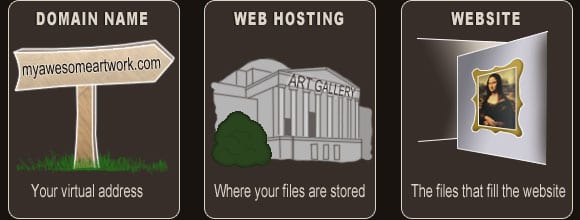
 WordPress, which was originally a blogging platform, has become a leader in web design — in fact, everyone from small start-ups to multi-million dollar corporations use it, including OPA! The WordPress platform makes it easy for someone with little to no technical savvy, to easily update the content of their website. That way, you don’t have to pay someone each time you want to share your latest painting with the world. For extra credit, this is known as a “Content Management System (CMS)”.
WordPress, which was originally a blogging platform, has become a leader in web design — in fact, everyone from small start-ups to multi-million dollar corporations use it, including OPA! The WordPress platform makes it easy for someone with little to no technical savvy, to easily update the content of their website. That way, you don’t have to pay someone each time you want to share your latest painting with the world. For extra credit, this is known as a “Content Management System (CMS)”. There is no law that requires you to have a website, no one is forcing you to use a cell phone and no one mandates that you drive a car.
There is no law that requires you to have a website, no one is forcing you to use a cell phone and no one mandates that you drive a car.