Sketchbooks:
When I was little I sometimes drew in my journal. In college we were assigned to keep something called a sketchbook—what an idea!— and I’ve kept one ever since. All my travels are in them, as well as museum visits, composition sketches, cafe doodles, anything really. I use it any time I need to lay down some line or color, just make some marks, or take notes. I love seeing other people’s sketchbooks too.
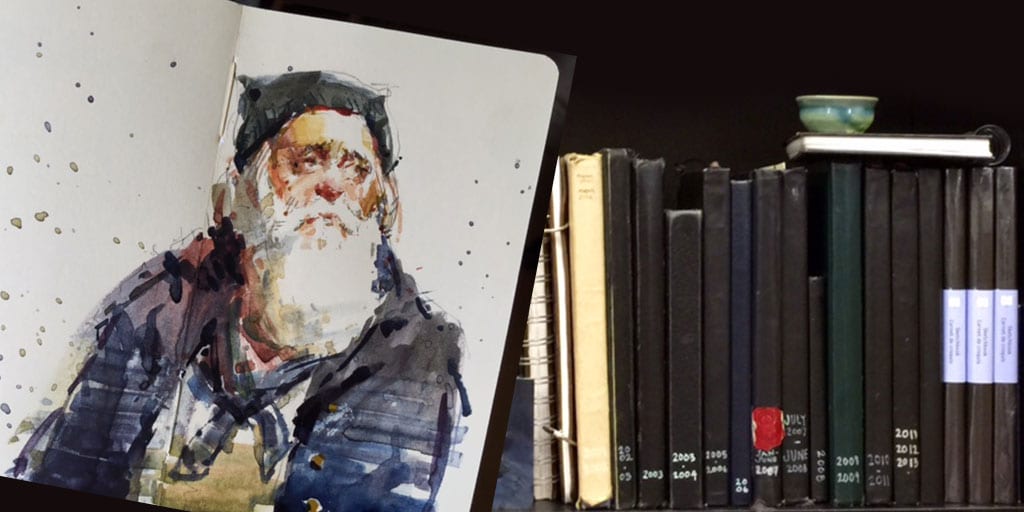
My Favorite Photo-Editing Tool: Instagram. Right on your Phone.
There are moments when I feel like I’ve been waiting my whole life for the iPhone and Instagram to be invented. I so often see things that catch my eye—everyday scenes, sweet little compositions, visually appealing scenes I notice. My sketchbook is one way I observe and record this stuff— I have a whole shelf of sketchbooks. Painting right on the spot is another. But sometimes I am just not fast enough—the scene might be fleeting, or I might be fleeting. This is when a camera comes in handy, especially when it is already in my pocket. Usually my photos don’t quite show what I saw, though, because my photography skills are only fair to middling, plus the camera is indiscriminate and my eye is usually picking out some particular thing.
Instagram has a dozen or so built-in filters that change the look of a photograph. By changing the color and contrast, by darkening the edges (“vignetting”), by using selective focus and blurring the rest of the photo—and you can control all these effects individually—it allows you to see different ways of visually interpreting the same scene. Just play around with it until you get the effect you like. Pretty neat.
Now of course iPhone photos are not terribly high-res, particularly after you crop to an area that is maybe one-fiftieth the size of the original (like I did in the example above). But so what. I’m using them as reference for paintings, or just to make a photo for my own entertainment. If I paint from it I don’t need that much detail anyway.
If you want to save the edited photo to your phone’s camera roll without publishing it on your Insty feed, just do a screen capture when you’re done editing, and then crop it in your photo viewer
Edited photos can be used as scrap for paintings just the way we used to use regular old print photos. I mostly try to get the composition I want and then make the color how I want it.
Here are some of the effects you can get, applied to a photo of a still-life setup.
As painters we have an ability–some say an obligation–to make choices about how we see, what we choose to put into a painting from all the visual information available to us. Expanding and strengthening this ability is important. In a way, Instagram can show us different ways to interpret an image–seeing more or less contrast, joining shadows together or showing definition in shadow, showing more or less color.








