 Photographing your artwork is fairly simple if the proper procedures are followed and it is done under the proper conditions. With the advent of digital photography, good results can be obtained even by someone not deeply into photography. However some care must still be taken. One should not just point a camera at the painting and shoot. Further, in 2003 and 2004 a major revolution occurred in photography, and that is the switch from film to digital imaging. At that point, film photography became essentially obsolete. A few purists still use it especially in the larger formats, but everyone else has switched. It is now difficult often to get film processed even if one can find it to purchase. That being the case, this talk will largely cover digital photography, although some notes on the use of film will be included.
Photographing your artwork is fairly simple if the proper procedures are followed and it is done under the proper conditions. With the advent of digital photography, good results can be obtained even by someone not deeply into photography. However some care must still be taken. One should not just point a camera at the painting and shoot. Further, in 2003 and 2004 a major revolution occurred in photography, and that is the switch from film to digital imaging. At that point, film photography became essentially obsolete. A few purists still use it especially in the larger formats, but everyone else has switched. It is now difficult often to get film processed even if one can find it to purchase. That being the case, this talk will largely cover digital photography, although some notes on the use of film will be included.

By Betty Schmidt
Oil on Canvas
16″ x 20″
- First consideration: What do you want to do with your photographs?
- Keep a record of your work after it is sold
- A digital record can be kept on:
- A computer hard drive
- A compact disk or DVD
- a flash drive or camera memory card
- A print on paper or canvas
- A film slide or transparency
- A digital record can be kept on:
- Keep a record of your work after it is sold
- Enter contests, competitions or shows.
- Entries usually must be in digital form in a format and size specified by the organization soliciting the entry.
- Some organizations may also request a print since digital images may vary between various computer monitors.
- A few still require slides
- Make a portfolio to show your work to galleries or other interested parties.
- Regular photographic prints can be pasted in a scrap book
- Computer prints can be made directly on pages to be inserted in a bound book. Such pages can contain explanatory data if desired
- A web site can serve as a digital portfolio
- A CD or DVD can also be used.
- Make Giclée prints for sale
- Submit for publication in a magazine or other high end printed material.
- Second consideration: What type of camera to use?

Sailing st Sunset
By Betty Schmidt
Oil
22″ x 28″- For most purposes a standard digital camera with a resolution of 5 mega pixels or better is sufficient.
- Most paintings do not contain extreme detail as found in regular photographs so high resolution is not necessary
- A zoom lens is a great convenience since this removes the need to move the camera back and forth to fill the frame.
- A digital single lens reflex is usually not necessary since digital cameras have a liquid crystal display on the back which shows exactly what the camera will see and this allows exact framing.
- If you plan to make large prints and your painting is larger than 20” by 24”, you will want a higher resolution camera. At least 10 mega pixels resolution is required.
- For really big paintings to be printed full size, a view camera with a scanning back is needed. These are very expensive and usually only owned by professionals.
- If you will use film:
- At least a 35 mm single lens reflex is required. The view finder of other types is offset from the lens so it does not see exactly what the lens covers and one cannot accurately frame the picture.
- For extreme detail, a medium format reflex or a large format (4 x 5 or larger) view camera is needed. However, most publishers no longer require such images.
- Regardless of the camera used, a tripod of other firm support is needed. Exact framing and focus cannot be retained without such equipment.
- Even with a tripod in use it is wise to use a remote or cable release or the camera self timer to prevent any camera movement.
- Do not use a wide angle lens since many wide angle lenses show barrel distortion. This makes the straight edges of a painting bulge out. Probably the widest angle lens which should be used is the equivalent of a 35 mm lens on a 35 mm camera.
- For most purposes a standard digital camera with a resolution of 5 mega pixels or better is sufficient.

By betty Schmidt
Oil
16″ x 20″
- Lighting. Entire painting must be evenly lighted. Whatever source is used, it must evenly illuminate the painting. Uneven lighting produces bright or dim areas.
- Many people like outdoor lighting
- It is usually even and diffuse, minimizing unevenness and glare spots.
- It can give natural color
- It is usually bright enough to produce a good exposure without pushing the sensitivity of the camera
- However, it can vary greatly in color
- Normal sunlight is fairly neutral in color, and “daylight” film is balanced for this light.
- Cloudy sky or shade or “north light” are blue and will produce bluish photos.
- Early morning or late afternoon light is orange and will produce reddish photos.
- Outdoor photography is always at the mercy of the weather.
- Extreme heat or cold may be problems
- Precipitation can ruin any photo shoot.
- Artificial light has many advantages.
- Since it is usually used indoors, weather is no problem
- It is uniform in color and can be color and intensity controlled.
- However, it may be uneven, depending on the source and any reflections.
- There are several types of artificial light
- The most common is incandescent, as from a normal light bulb.
- This light covers a broad spectrum with no peaks or valleys.
- It is usually yellow orange in color and produces orange photos unless corrected.
- Halogen lights are incandescent but produce whiter light than normal incandescent lights. I prefer this type of light.
- These lights produce a lot of heat which could damage paintings if left on too long
- The second type of artificial light used in photography is electronic flash.
- Electronic flash produces white light similar to daylight but often somewhat bluer.
- Never use on camera flash to photograph a painting
-
- A hot spot will be produced in the center of the painting by light reflected directly back into the camera.
- Any glare spots in the painting (as from glazing or varnish) will show up as bright dots.
- The third type of lighting to be considered is fluorescent lighting
- Fluorescent lamps, particularly tubular types, produce even light, are cool, and can be had in various colors.
- Fluorescent lamps do not produce even amounts of light throughout the spectrum. This can make accurate color rendition impossible.
- With custom white balance settings, a digital camera may give an acceptable but not good color rendition.
- With film cameras, color correcting filters are available for fluorescent sources but they do not do an acceptable job.
- Lighting placement- The prime consideration is avoiding reflections and glare.
- In an outdoor situation, avoid shadows and dark areas.
- The best indoor arrangement is a brightly lighted room with white walls and ceiling. This avoids direct lighting, its reflections and shadows.
- If you can, bounce the lights off the walls or ceiling
- If you bounce off the ceiling only, the bottom part of the painting may not get as much light as the top, causing uneven exposure.
- Any color in the walls or ceiling will change the color of the reflected light and the apparent color of the picture.
- If you must use direct lighting such as from photo-flood lamps in a reflector, use two lamps placed at a nearly 45 degree angle to the painting.
- I you must use flash, use two remote or slave units placed at 45 degree angles to the painting, or placed to bounce the light off the walls and ceiling.
- If the painting is varnished or glazed, some small spots may be reflectors aimed directly at the camera. These will show up as bright dots in the picture. These are often a big problem.
- A very diffuse light source will minimize this problem.
- If using flash illumination, double polarizing the light may help. Here, one polarizer is placed over the camera and another set at 90 degrees to the first is placed over the light sources. These polarizers absorb a lot of light so getting enough for a god exposure may be a problem.
- If objectionable spots still remain, the only remedy is to greatly enlarge the image in an editing program and individually remove them by cloning or blurring them out.
- A very diffuse light source will minimize this problem.

By Betty Schmidt
Oil
12 x 16
- Color (white) balance. As previously mentioned, every light source has a different color. This color affects the appearance of the painting.
- The brain corrects for this appearance change to some degree particularly if there is no reference color in view.
- The camera cannot automatically correct for light source color changes so we must tell it how to compensate.
- With film cameras, the film manufacturers include this compensation in the film. You buy indoor or outdoor film as needed.
- Indoor film is designed for use with incandescent light. If used outdoors, the photos are very blue. Indoor film is now very hard to get and quite expensive.
- Outdoor film is designed for use in bright sunlight.
- If used in incandescent light the photos are very orange.
- If used under cloudy or shady conditions, the photos will be somewhat blue. To get proper color, a pink filter must be used.
- If you wish to use outdoor film under incandescent light, use halogen lights with a #80A and a #82A filter. This will reduce the film sensitivity by 2 stops, so you will need a lot of light.
- With digital cameras, a number of settings are placed in the menus which allow one to make the necessary corrections electronically. These are called white balance settings. Here, the camera changes color sensitivity to make white look white under the light at hand.
- Digital cameras usually have a number of possible white balance settings.
- The most common is “automatic” white balance. Here the camera calculates its own white balance. For ordinary outdoor photography, this is the setting most often used, and it usually gives fairly good color rendition even with electronic flash.
- A second useful setting is “incandescent. This corrects for the orange color of this light source. If used outdoors, it produces blue photos.
- A third setting is “cloudy” or “shade”. This corrects for the bluish light found under these conditions. It will produce a reddish tint under normal conditions.
- The camera may have one or more settings for fluorescent light. These often are specific for certain types of bulb, knowledge you may not have. If you want to use these, experimentation will be necessary.
- The best color rendition is obtained using a setting called “custom” or “preset” white balance. Here, you use the camera to actually measure the color of the light source in use. Each camera type has its own procedure for doing this, so you must read the manual. Generally the camera is set to a “measure” setting and then aimed at a white or neutral gray surface and activated. This setting is retained as long as the camera is on, but may then be lost. The custom white balance setting gives the best possible rendition of all colors under the lighting conditions under which it was set. I recommend this setting whenever paintings are to be photographed.
- With film cameras, the film manufacturers include this compensation in the film. You buy indoor or outdoor film as needed.
- Background.

Bond Falls II
By Betty Schmidt
Oil
24 x 36- The background which shows in the photo must be plain and neutral.
- If you can manipulate the photo digitally, crop it to show only the picture, or if permitted, the picture and its frame.
- If you cannot crop, use a neutral solid color backdrop of some kind.
- A grey or black background is best
- A dark background is best because shadows from the frame or stretcher bars will not show on the edges of the picture. With light backgrounds such shadows are a problem.
- For film photographs where only cropping in the camera is possible, a black background should be used because when projected, only the picture and not the background will show.

By Betty Schmidt
Oil
16 x 20
- Hang your painting with a concealed support such as a nail in a wall. Do not place it on an easel where the support shows. It is then wise to level the painting using the spirit level/
- Do not try to lay the painting flat on the floor and shoot from above since it is almost impossible to exactly center the camera over the painting. If the painting is not
- Camera position. The camera must be level and centered on the picture.

Lakeside Birches
By Betty Schmidt
Oil
14 x 10- First, the picture must be hung vertically and level from side to side. A small spirit level should be used to assure this alignment.
- Second, the camera on the tripod should be centered on the picture
- Third, the camera should be leveled side to side on the tripod, again using a level. This is done with a ball head mount or by adjusting the length of the tripod legs.
- Fourth, tilt the camera up or down to a level position, placing the spirit level against the front of the lens.
- Fifth, open the zoom lens so that slightly more than the picture area is included and raise or lower the level camera until the picture is centered in the viewer.
- Finally, zoom to include the desired coverage, and shoot.
- For a picture 12 inches in the smallest dimension or larger, crop to the edges of the picture.
- For a smaller picture, you may want to show some background. A small picture viewed too closely may show certain undesired features such as:
- the grain of the canvas
- areas not completely covered with paint
- small unwanted brush strokes

By Betty Schmidt
Oil
12 x 9
- Adjusting the photo. Unless you are shooting slides. The photo will probably require some adjustment.
- Slides usually cannot be adjusted once exposed. If you know your exposure is slightly wrong, the photofinisher may be able to slightly “push” the whole roll if you request this. However, generally you get what you shoot. Therefore unless you are very confident of your technique, it is wise to bracket your exposures with slides.
- If using print film, your photofinisher will normally adjust color and brightness to what he thinks is right. Since he cannot see the original, this adjustment is often not to close to reality/
- With commercially processed digital photos, again the processor will usually adjust the photos as he wishes. Some photofinishers have in store adjusting stations where you can make some adjustments (typically cropping and brightness) which will be incorporated in the final photos. If you do not process your own photos, these processors are highly recommended.
- If you have a computer, you will probably want to adjust your own photos.

Bailey’s Harbor Range Light
By Betty Schmidt
Oil
20 x 16- There are many photo editing programs available, some simple, some complex.
- You should choose one early on and become very familiar with its use.
- In most cases, shooting the photo is only half of the picture. Adjusting it is the other half.
- Proper adjustment makes the difference between an average photo and an excellent one.
- I never print a photo without some adjustment.
- Adobe Photoshop is the premier editing program in use today.
- It comes in two levels.
- the full version (CS 3, CS 4 or higher)
- Photoshop Elements which is somewhat simplified but still very good particularly for the nonprofessional.
- The full version is so complicated that no one ever completely masters it. However it is almost without limit in what it will do. It costs about $600.
- Photoshop Elements contains most of the commonly used features of the full version plus an organizer which allows one to sort and rearrange photos into groups and classifications. This program costs $100 or less. It is the program I use, so I will detail some of the procedures for its use.
- Elements contains two versions of editing program, “Quick Fix” and “Standard Edit” One often starts the adjustment process in “quick fix” then switches to “standard edit” when needed, even on the same picture.
- Both allow
- A common top tool bar
- rotating and cropping,
- zooming with the mouse wheel or a tool
- automatic or manual brightness and contrast adjustment
- color adjustment
- use of layers
- undoing undesired adjustments
- size and resolution adjustment
- Changing aspect ratio to stretch or compress a photo to fit a frame shape.
- saving in a variety of formats
- “Quick Fix” has fewer tools available but some of those included are not present in the “Standard Edit” version.
- Quick fix uses sliders for most adjustments, allowing faster adjustment.
- It allows one to see the picture both before and after changes are made
- The “Standard Edit” version has a lot of tools, many of which are necessary for a quality adjustment. Included are:
- Cloning (transferring pixels from one area to another, thus replacing the first area
- Burning and dodging to lighten or darken areas
- Incremental rotation to straighten a picture
- Perspective adjustment
- Selective blurring, sharpening and smudging.
- Photoshop can do very extensive modification of pictures. When photographing art work, the object is to make the photo look as much like the original as possible. If you make the picture different from the original, you may be deceiving the customer and this might be classed as fraud.
- It comes in two levels.

By Betty Schmidt
Oil
16 x 18
- Printing. If you want to make prints of your painting, there are number of ways to do this. The method chosen will depend on many factors.
- If you want just a few prints not larger than 8 x 10 and don’t want to invest in equipment, a commercial photo finisher is the method of choice.
- You submit a camera memory card or a CD containing the image
- Make or request any desired adjustments
- Receive your prints, often within an hour.
- The prints are done on photosensitive paper using the wet chemical process which has long been in use.
- Prints usually done on glossy paper and are quite light and age stable.
- Cost may be as low as 16 cents each for a 4 x 6 print
- For large photo type prints, professional photo labs can produce large high quality prints at reasonable but not low cost..
- If you want a lot of prints (100 duplicates or more) or brochures, a commercial offset printer or a copier service may be the answer.
- Copier quality may be mediocre but cost per copy may be as low as 39 cents each. Copies must be made from a printed original
- Commercial printers usually want large jobs but quality can be good or excellent. Costs per copy for small runs can be high but larger volumes greatly lower the per copy cost. All commercial prints today are made from digital originals.
- If you want only a few prints and can invest in some equipment, many good computer printers are now available.
- Be sure the printer you choose is designed for photo printing. Many office printers are designed for speed or economy and may not produce high quality photo prints.
- There are 3 types of computer printers available, ink jet, laser and dye sublimation.
- Today the ink jet type is the most commonly used for art prints.
- It is actually a carefully controlled mini spray gun.
- Older types used clear dye solutions as inks.
- Newer types often use pigmented inks containing small solid particles of colored material
- A second type is the laser printer which is often used in offices.
- Laser printers use toners which are small colored particles attracted to an internal drum by electrostatic force. The particles are then transferred to the paper and fused onto it by heat from a laser.
- Laser printers are fast particularly when using a single color, and produce stable prints.
- Laser printers are not as good at reproducing color as ink jets.
- A third type of printer is the dye sublimation printer. These are slow and expensive to use, and no longer often found.
- Today the ink jet type is the most commonly used for art prints.
- Printers using pigmented inks are best for photo printing because these inks are much more light and age stable. Older dyed inks are not light and age stable, and usually do not produce as vivid or accurate colors.
- Lower level printers use 4 ink colors and can produce quite good copies.
- Higher level printers use 7 to 9 ink colors and produce excellent copies.
- Printers capable of 8.5 x 11 prints using pigmented inks are available for less than $100.
- Larger and professional printers can run from $500 to over $5000
- Professional printers usually produce at least 13 x 19 prints and some can produce prints up to 6o inches wide and long.
- Professional level printers often can print on a variety of substrates including canvas, hence can produce Giclée prints.
- The best photo printers are those made by Canon, Epson, or Hewlett Packard.
- Any printer used for serious color printing should be calibrated, as should the monitor that indicates the colors it will be fed.

Botanic Garden
By Betty Schmidt
Oil
9 x 12- Monitor calibrators can be obtained from Pantone Color Vision and others. These include a colorimeter which measures the screen colors and software which will correct the screen.
- Printer calibrators which cause a test object to be printed and then scanned are also available.
- When a calibrated monitor is in use, one can adjust a test photo to closely duplicate the subject photographed, then print test prints, adjusting the printer controls until a good print is obtained.
- Every paper or substrate prints differently so individual calibration is necessary.
- Computer drivers for each substrate can usually be obtained from the printer or substrate manufacturer. The computer must then be set for the substrate in use before printing.
- Even with the proper driver in place, the printer must be calibrated with each substrate in use
- Giclée printing. A Giclée is the term commonly used for a high quality ink jet print, often on canvas.
- Giclée prints are the most common quality reproductions of artwork used today.
- The prints are so good they are often mistaken for originals by unsophisticated viewers.
- With today’s inks, Giclées are stable for many years and under some light exposure.
- Giclées can be produced quickly in small quantities, eliminating the need for large inventories necessary with other quality printing methods.
- Giclée size can be readily changed without reprocessing.
- A digital image is used as the master for a giclee` print.
- A printing method often used in the past for art prints is the serigraph.
- A serigraph is a high quality screen print. Here, the inks are forced through a fine mesh screen with a squeegee. Areas not to be printed are masked by a plastic which fills those openings.
- New screens are required for any size change.
- For color paints, 4 masks are needed, one each for the cyan, yellow, magenta, and black ink. Since four separate screenings are required, accurate registration of the screens on the work is required.
- The main advantage of the serigraph over other large volume printing processes is that the screens are much less expensive to make than regular or lithograph plates.
- Masked printing screens have a limited life, often only a few hundred prints.
- Screen printing screens are made from film negatives, not digitals.
- Serigraph prints have been almost completely replaced by giclee`s.
- Another print method often used in the past for art prints is the lithograph.
- Lithograph prints are made with masters of stone which is etched with acid to remove areas not to be printed. Ink is then transferred from a flat surface which touches only unetched high spots on the stone. The inked stone is then pressed against the paper to print.
- Colored lithographs require four printings as with the serigraph, so exact registration in necessary.
- Lithograph plates are made from film negatives, not digitals.
- Lithograph plates are expensive and last a long time, hence require long print runs for any degree of economy.
- Lithography has largely been replaced by giclee printing for small lots or offset printing for large lots.
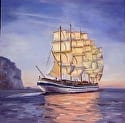

Susie Burch says
Thank you for compiling such an informative, and concise, article about photographing artwork. What you have to say will save a lot of people much frustration, and time.
Larry Hughes says
Wonderful article. I struggle with this continually. I want a paper version, but can’t find aprint option. When I try to cut and paste to a Word document, it pastes as the dark version, hence basically unprintable. It does not matter whether I ‘m viewing the dark or light version, the dark version is always pasted. What am I missing?
Judtpainter says
This is the best article on photographing paintings I have read. Very useful.
Alberta Geyer says
Larry, if you received this article in an email from OPA, though it has the black background, it will print out as the light version. Just printed it. Maybe it will work that way in the Word document. I tested it out by just printing one page first.