Most of us have had the experience of taking a photo of our painting, only to find out that it’s a distorted, too light/too dark, too blue, too red (insert your own adjective here) version of our beautiful painting. Then we go to Photoshop ( if we even know what kind of “animal” that is) to try and manipulate the image to make it look like the original. At the end of the session, we end up with an even worse image than we started with! How frustrating!
Well, Susan Abma and Jerry Goroski have some great tips on how to make the process of photographing your paintings (almost) painless!
Artists these days must do so many things – take photos of their work, post to Facebook , update their website, blog, etc. the list goes on and on…. all these activities leave limited time to actually create art. So how do we make sure we spend time painting, instead of manipulating technology? One way is to take better photos of our paintings. Here are some guidelines:
A good camera is an absolute must
What is a good camera? One with a glass lens. With cameras, as with most things in life, you get what you pay for. A cheap camera has a plastic lens, which distorts the image. A camera with a glass lens will give you a detailed, sharp, intense image. Buy the best camera you can afford. As a general guideline, a camera costing at least $300-$400 will have a glass lens.
Never use an IPad or Iphone image for print
The resolution is not high enough, and you will get a grainy, distorted image every time
Lens Tips
A longer lens, further back takes a sharper image than a 15mm lens close up. Get a zoom lens – at least a 15-85mm.
Lighting and setting up paintings
Using photo lamps indoors can change the colors of your painting dramatically. Susan and Jerry recommend taking your painting outdoors on an overcast day or in shade (but not deep shadow). Put an easel in a perfectly straight vertical position (measure to make sure it’s perfectly vertical). Put your camera on a tripod. Use of gray card (if one can be found) is recommended to calibrate the color. Another way to calibrate color is to place a piece of white foam core in front of the camera on a tripod exactly square to your image, and take a photo of that. Your camera will now have a guideline for white, and will adjust all the other colors accordingly.
Always take your painting out of the frame to avoid cast shadows. It does not matter what color you choose to put behind the easel. Again, make sure your painting on the easel is in a perfectly vertical position, you want to limit having to crop the image. Try to keep your camera at the same angle (vertically) as your painting. This will help in eliminating glare.
Back up your camera!. Shoot your photo from farther away, with a longer lens. That’s it!.
If your image quality is not where it should be, retake the photo, rather than trying to manipulate the image in Photoshop. Take as many shots as you can, so you have lots to choose from later on.
Manipulating images in Photoshop
If your image quality is bad, there is not much a printer can actually do with your image. Try to avoid extensive Photoshop manipulation at all costs, unless you are a Photoshop super-user (expert). All computer monitors are different, so the color you see on one, will not necessarily match the color on another monitor. If you have several computers, check the image on all of them. Manipulate the image in Photoshop by very small percentages, because small % changes alter the image dramatically. Overly manipulated shots usually come out very dark and muddy off the press.
When manipulating images in Photoshop, DO:
- Darken images
- Lighten images
- Sharpen images
DON’T:
- Manipulate color, unless you are a Photoshop expert. Just try to take a better photo!
- Adjust light/dark curves more than 2% either way. Adjusting by a higher percent will result in grainy images coming from the printing press.
- Adjust color in curves. If you need to adjust color, or light/dark by a large percentage, take another photo!
Photoshop is a very expensive program to buy. If you do not have Photoshop on your computer, a cheaper program will do just fine for the above manipulation of images. No need to invest in Photoshop. Save your money for a better camera!
Jpegs vs. TIFs
Most printing facilities require images in TIF format, rather than Jpegs. You can save your image as a TIF file in your computer, but the image needs to be a higher resolution – aim for a resolution of 300. When you change the resolution of your image in Photoshop, if resolution is increased 4 times, the other dimensions need to decrease 4 times. That is the way to obtain a crisp image. Normally, the image from your camera will be in a resolution of 72. Keep your original (unchanged) image file, because when you manipulate a file, it completely changes the image. Save the manipulated files under another name.
Closing thoughts
Final words of advice from Susan and Jerry – If you can at all afford to have your work professionally photographed, do it. Otherwise, spend more time learning how to take good photos, than learning how to manipulate Photoshop!

 When designing a website or choosing a theme, I believe that it is much more important to design through the lenses of usability than esthetics. Sure, your website should be beautiful and pleasing to the eye because it reflects your excellent artwork, but the colors and layout is much less important than your visitors ability to move around the site.
When designing a website or choosing a theme, I believe that it is much more important to design through the lenses of usability than esthetics. Sure, your website should be beautiful and pleasing to the eye because it reflects your excellent artwork, but the colors and layout is much less important than your visitors ability to move around the site.









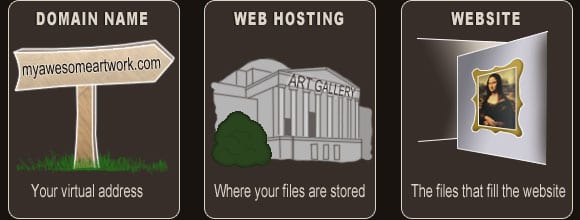
 WordPress, which was originally a blogging platform, has become a leader in web design — in fact, everyone from small start-ups to multi-million dollar corporations use it, including OPA! The WordPress platform makes it easy for someone with little to no technical savvy, to easily update the content of their website. That way, you don’t have to pay someone each time you want to share your latest painting with the world. For extra credit, this is known as a “Content Management System (CMS)”.
WordPress, which was originally a blogging platform, has become a leader in web design — in fact, everyone from small start-ups to multi-million dollar corporations use it, including OPA! The WordPress platform makes it easy for someone with little to no technical savvy, to easily update the content of their website. That way, you don’t have to pay someone each time you want to share your latest painting with the world. For extra credit, this is known as a “Content Management System (CMS)”. Facebook could be as important to artists as their favorite supplies. I sensed this when the general manager of a prestigious Scottsdale gallery told me that when all else failed, Facebook helped him locate an artist he wanted to invite into the gallery to exhibit. He believed if an artist had a web address, they would also have a Facebook page as part of their marketing plan. This seems an incredible story unique to our times and I frequently relay it to artists who profess they don’t have time for Facebook.
Facebook could be as important to artists as their favorite supplies. I sensed this when the general manager of a prestigious Scottsdale gallery told me that when all else failed, Facebook helped him locate an artist he wanted to invite into the gallery to exhibit. He believed if an artist had a web address, they would also have a Facebook page as part of their marketing plan. This seems an incredible story unique to our times and I frequently relay it to artists who profess they don’t have time for Facebook.